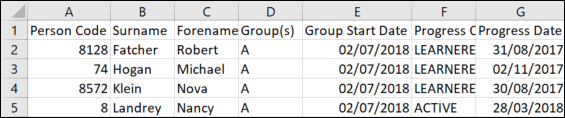It is possible to export the grid data shown on the Learner Group Management screen and this will be saved as a .csv file.
The export will contain the following information:
- Person code
- Surname
- Forename
- Group(s)
- Progress code
- Progress date
To export grid data:
- Open the relevant course in Learner Group Management. Refer to Open Learner Group Management for further information.
-
Right-click on the grid and select Export Grid Data.
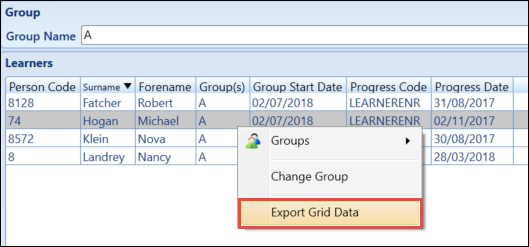
-
Name the file and save it in the required location.
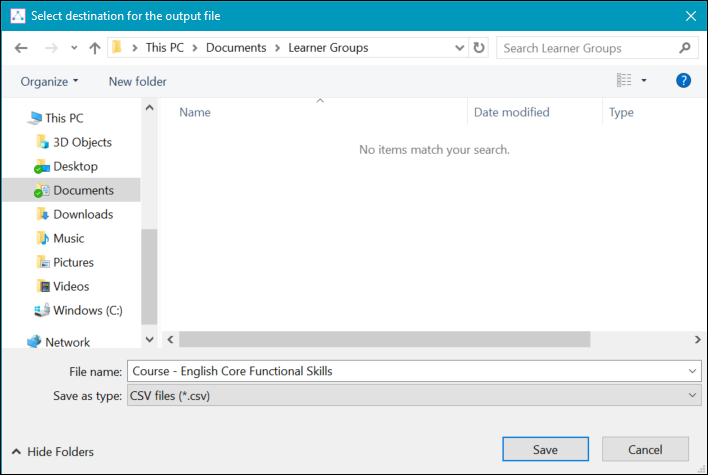
The data can be viewed in spreadsheet format.